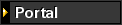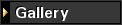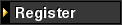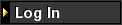DIFFICULTY RATING:
 ***Reverse lights are a safety device, are required to pass North Carolina Vehicular safety inspection and should be disabled at your own risk.Neither the author of this article nor NCFJ Cruisers administration are responsible for any injury or damage you incur. This is a "how to" thread and all persons assume all liabilities upon doing this work. Please proceed with caution!
***Reverse lights are a safety device, are required to pass North Carolina Vehicular safety inspection and should be disabled at your own risk.Neither the author of this article nor NCFJ Cruisers administration are responsible for any injury or damage you incur. This is a "how to" thread and all persons assume all liabilities upon doing this work. Please proceed with caution!I'll start by saying that I did this mod so that I could turn off my reverse lights since I've upgraded to Rigid LEDs and I'm sure there are occasions when I won't want to blind people while backing up. I didn't want another switch in the area, so I chose to give the Sonar Switch an additional purpose. If you do any of this, I'm not responsible for anything since I'm just showing you what I'VE done on my own truck.
Step 1:
Open glove box, disconnect small shock absorber by pulling bottom towards passenger side.
With that done, you'll pull both sides of the top of the glove box in slightly so that it can swing down freely. Note: Take anything out of the glovebox before you do this lest it end up on the floor.
With this done, you can pull the hinge part of the glovebox upwards and rearwards slightly and it will easily pop off it's hinges. Set aside out of the way.

Step 2:
Identify the BE1 plug that we'll be working with. In the final picture, you can see which wire we'll be removing. It's the #2 wire which is yellow with a red stripe. It's the center one in the row of three. If you look closely in the end of the connector, you'll see there's a tiny plastic clip under each metal contact. I personally use a small pin to pry the clip down while using a small allen wrench to push the contact out the back. This part is often slow and frustrating, but it's common for almost every connector in the FJ.

Step 3:
Remove the silver trim pieces around the stereo bezel.
There's a phillips head screw at the bottom you need to undo first.
Once that's out, you just need to pull upwards in the direction of my upper arrow. Do this for both sides.

Step 4:
Remove HVAC control panel.
There are two screws, one on each side as circled. Remove these and pull the whole panel rearwards. I usually start on the top to pop those clips loose and then the bottom. The HVAC control panel should now be hanging by it's wires.

Step 5:
Pop sonar button loose.
Reach down in the hole below the stereo and push the sonar button towards the rear.

Step 6:
Tap into light green wire with a 18-22 gauge T-tap. Attach a 3' wire to it. It doesn't have to be large gauge since it's only carrying a few amps max. Feed the wire back up towards the stereo and then over into the upper part of the glove box. Attach the wire to other wiring harnesses via zip ties or whatever you prefer. You'll be running the wire to the BE1 connector.

Step 7:
Connect the wire to the pin removed from the BE1 harness.
I used a crimped on pronged connector since it fit perfectly into the pin that I'd removed from the harness. Shrink wrap or wrap this connection with electrical tape and secure it to the main harness below so that it doesn't flap around.

Step 8:
Test your new wiring.
Before you put everything back together, test your new wiring. Turn the ignition on, put the truck in reverse. Your reverse lights should be on when your sonar is on and the button is lit up. Press the button and your sonar should be off, your reverse lights should be off and the light on the switch should also be off. If this doesn't happen, check your connection at the sonar switch and the BE1 connector.
Reassembly is the reverse of the removal. Put everything back together and you're good to go.